Do your downloads now stop when Firefox is closed?
Page: prev. | 1 | next
If Mozilla Firefox is your browser of choice, you may have encountered an issue with the new download manager introduced with version 20 which displays the progress of ongoing downloads on the Navigation Toolbar. If Firefox is closed while downloading, any current downloads underway are cancelled without warning on it’s default setting. How annoying!
Previously, an option to always show the download manager allowed downloads to continue if Firefox was accidentally or purposefully closed, but now there is no such option and if you close and have not purposefully opened the download manager by clicking ongoing downloads on the Navigation Toolbar and selecting Show All Downloads you are going to lose them. Thankfully, it’s easy to fix, but not quite as easy as checking or unchecking a tickbox in options, alas.
To ensure you are prompted that you have ongoing downloads before closing, you will need to face the dragons in Firefox’s configuration entries feature. Don’t worry—pay attention and you won’t get singed by any belched flames.
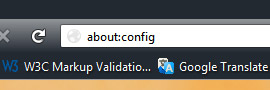
In Firefox’s address bar type:
about:config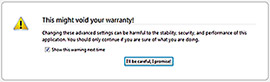
This is where the dragons used to be, but the “Here be Dragons!” warning has now been replaced by one warning you are about to void your warranty (don’t take it seriously, Firefox is free remember) and will have to promise to be careful by clicking a button to continue.
You will now have a window full of configuration entries. The one you wish to find is:
browser.download.manager.quitBehavior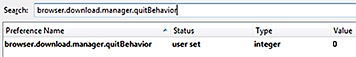
Rather than scroll through manually, do yourself a favour and type (or paste) it into the Search field at the top.
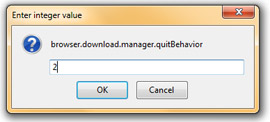
You will likely see the Value for this entry is set to 0. You wish to change it to 2, which will ensure you are prompted regarding ongoing downloads before Firefox closes. Right-click on the value field in the row and select Modify from the pop-up context menu. Enter 2 into the Enter Integer Value dialog that appears and click Ok.
And that’s it, close the about:config tab or the browser and you will in future be warned about closing if there are ongoing downloads and can manually open the download manager by clicking ongoing downloads on the Navigation Toolbar and selecting Show All Downloads before if you still wish to close.
Related entries
- Firefox’s reset button panacea
- Create a Firefox bookmarks Library shortcut
- Firefox 29.0.1: Blank sender and subject in Outlook on MSN portal?
Page: prev. | 1 | next